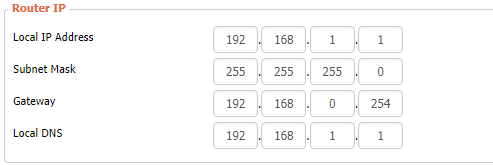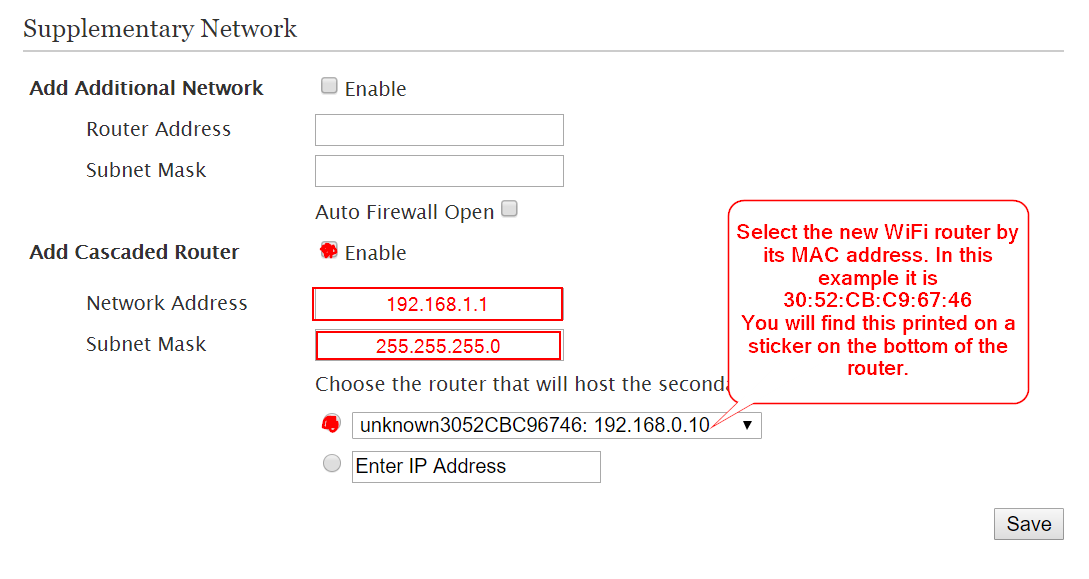Troubleshooting Router Setup Issues
As we learn of setup issues, we will post them here...
AT&T 2Wire Modem
This modem requires extra setup between both the modem and the router.
The modem and the router must be on different subnets. A subnet is the second set of digits from the end of the TCPIP address. The number in the position of x below is the subnet:
192.168.x.1
If you access your modem at:
192.168.0.254 (Subnet 0)then your router needs to be on subnet 1 or 2 or any other number. If the modem is in subnet 1 as in the example above, and your router is in subnet zero, here is how to change the subnet of the router:
- Go to the router's IP address of 192.168.0.1
- Setup tab, Basic Setup
- Change these settings to match:
Gateway is the IP address of your modem. If yours is opposite of this, then you would have the subnets flipped like this:
Local IP Address 192.168.0.1
Subnet Mask 255.255.255.0
Gateway 192.168.0.1
Local DNS 192.168.0.1
Apply and restart it. -- Remember you changed the address of your router, so to access it you need to use the new address.
Now, in the case of the AT&T 2Wire modem, there is still another step.
You need to log into the 2wire configuration panel and set up cascading routers as shown here:
In the configuration above, the network address is the new address of your router as we just configured it.And, assuming the modem and router are connected, the modem will have recognized your router and you can select it from the dropdown list.
Your Internet should now work from the router.