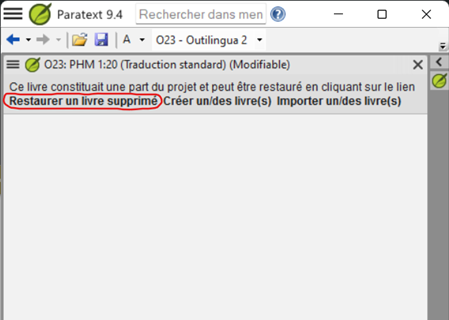Just can't delete God's Word! - February 2024
Dear Friends,
From the days of meticulous handwriting with quill and inkpot to the digital age of keyboards and screens, the journey of Bible translation has been remarkable. The 1990s marked a significant milestone with Reinier de Blois of United Bible Societies developing Paratext, a program initially designed to assist in Biblical exegesis. This software has since evolved into a sophisticated tool, now indispensable to thousands of Bible translators worldwide. As we delve into the story of Paratext, we witness not just technological progress but a revolution in streamlining and safeguarding the sacred task of translating the Scriptures.
Towards the end of the century, Bible translation teams started using software to manage their translations, but the initial move from paper to digital had its pitfalls. The one that was most immediately obvious was data loss. Hard drives would die, diskettes would suffer from mold in humid climates. With paper copies, at least, the only risk was fire or water damage. But now, a single keystroke or power surge could wipe out a year’s worth of data. In my time as a Bible translator in Mali, I (Doug) found myself wearing a thumb drive around my neck as a backup towards the end of the translation project—so real was this danger. I had seen weeks of data destroyed in other team’s projects, and I wasn’t going to let that happen to mine at all costs. Now, twenty years later, translators need not fear. As it turns out, modern software makes it quite difficult to lose data, as you will soon see. This stark contrast between past vulnerabilities and today's robust safeguards highlights the progress of technology in Bible translation.
I was just in Lomé, Togo teaching a new crop of French-speaking technologists how to support translators who come to them in a panic with missing text. These students are too young to know the horror stories of the past, but they do know the propensity of translators to mess things up on the computer – or is it the computer’s tendency to mess things up for the translator? I guess it depends on your perspective. In any case, my goal was to teach them to stay calm and to confidently bring back lost translation data if it ever goes missing.
Introducing a data restoration exercise, I took the book of Philemon, selected all text, and hit DELETE. After all, mistakes happen. It seemed like it was gone, so I hit the save button. But when I navigated away and back, it was still there. Sigh… This wasn’t going to be easy. I tried again to delete all, this time typing xx in its place and hitting the Save button. Drat. Paratext noticed and warned me: “Recent changes to the book of Philemon have reduced the number of verses from 25 down to 1. Would you like these verses to be restored?” Yes, I guess so… I can’t very well claim it was an accident now.
It was time to take it to the next level and change the narrative. I told the class, “I’m a translator who is part of a team. I see that the book of Philemon is in my Paratext project, but it isn’t my responsibility to translate Philemon. That book was assigned to Constance. I’ll just delete it from my project.” (Don’t laugh, this happened once. The concept of a shared document is difficult for new computer users to grasp.) So, I opened the Manage Books menu, chose Philemon, and hit DELETE. Oh no… foiled again! Paratext warns me (in French): “This project is shared with multiple users. If you delete books, they will be deleted for ALL the users. Are you certain that you want to do this?” Most of these checks and warnings were added in the past in response to user errors that resulted in data loss. As a result, Paratext was made more resilient.
It is getting harder and harder to demonstrate how to accidentally delete text and restore it. Wait, I know! The warning message was in French. What if I didn’t understand French well enough and was confused into selecting the wrong button? So, I hit the Yes button confirming deletion and the book was gone. Well, almost. Philemon was gone on my computer but still present on the rest of the team’s computers. To make the deletion complete, I updated the project online. Now, when each of the team members connect to update in turn, their copy of Philemon will vanish. Mission accomplished! Or so I thought…
Now, at the top of the blank window where Philemon used to be is a notice in French: “This book was part of the project and can be restored by clicking this link: Restore a deleted book.” Yikes! What does a guy have to do to really mess up these days? I just had to pretend I didn’t see this link to complete this training exercise.
Finally, the class could learn how to restore missing data by accessing the Project History—a built-in timeline of all the significant changes to the text since the project’s inception. There they learned that nothing ever gets deleted. Instead, it remains part of the history that is stored in the cloud. From that history, we were easily able to restore the deleted book. In my role supporting Bible translation tools today, I can’t remember the last time we faced unrecoverable data loss.
If the class of specialists took this lesson to heart, they will confidently lead the many Bible translators they support and guide them out of any problem situations they find themselves in. We are thrilled that the latest Language Technology workshop was a success, and that these technologists have now returned to the nine African countries they represent. There they will continue to provide training and support to the Bible translation teams working to make God’s Word accessible to all languages. We thank you for your prayers and support that enable us to continue to train and equip these specialists for this work.
- By check
- Payable to: "Wycliffe Bible Translators"
with the memo: "Doug & Priscilla Higby"
Mail to: Wycliffe Bible Translators, P.O. Box 628200, Orlando FL 32862-8200
- Payable to: "Wycliffe Bible Translators"
- Online direct giving
- How to join our support team
Doug & Priscilla Higby are missionaries with Wycliffe Bible Translators. Both are serving SIL International: Doug is Language Technology Use Director, and Priscilla is Academic Publication Manager.

Mailing address:
934 Alger St SE
Grand Rapids, MI 49507
Phone: (616) 808-8129, 808-1126
These cell numbers now work in 170 countries thanks to Google Fi!